Activate a new device
Click on the main menu MAP tab. Add a new device by clicking on the “+” Icon in the corner
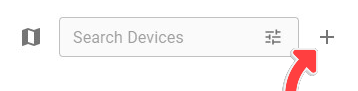
Enter the ‘Device Label’, This is normally the driver name, vehicle registration number or any other identifier you prefer.
Enter the device’s unique IMEI number. This can normally be found printed on the device.
Select the device model from the drop down selector
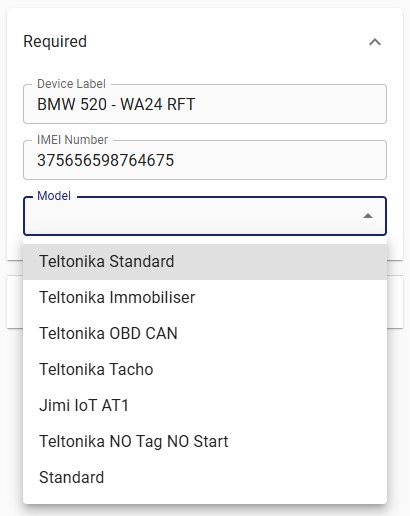
Device Setting Options
Specific device models may have unique options such as adding the vehicle mileage, setting the harsh driving sensitivity or working mode. Here are some options you may need to enter.
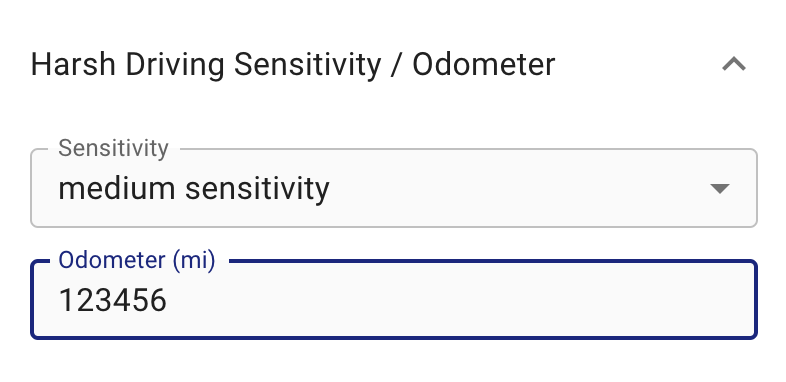
If you’re activating a battery powered asset GPS tracker, you can select the working mode using the drop down selector.
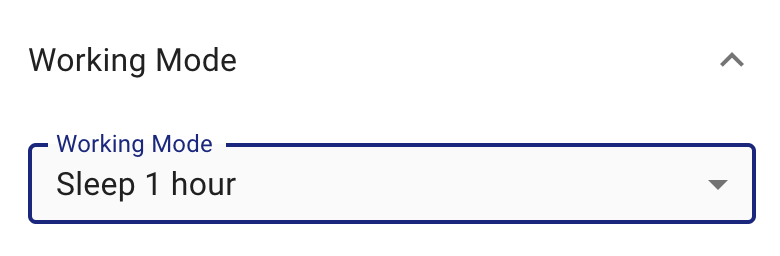
You can enter further device details if required. These fields are optional and you may see some data already dispalyed in the IMEI and SIM Number fields if the device has been pre-registered and if this is the case you may not have the authorisation to edit these fields.
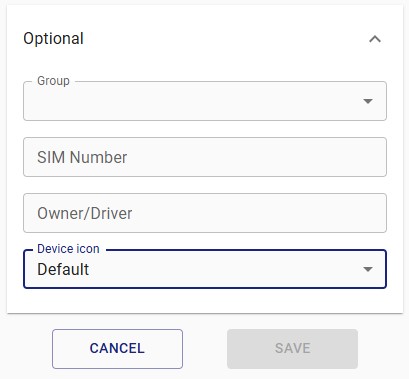
Select a ‘Group’ if you have already added any ‘Groups’ to your account.
You can enter the SIM number of your device.
Enter the owner/driver name
Choose an Icon for your device.
Click the ‘SAVE’ button to save your data.